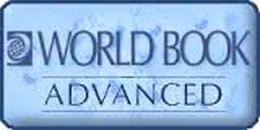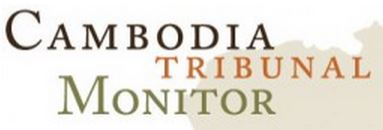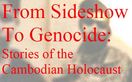Welcome to the
Pol Pot and The Khmer Rouge Takeover of Cambodia in 1975
page to support your exam study.
Where do I start?
You will need to use a variety of resources to complete this assessment task. This includes both print resources (printed books, journals, articles) and digital resources (web searches, databases, online encyclopaedias). Print resources have already had their credentials checked when they go through the editing process so the information is all ready to be used. This makes them a useful tool in the search for information as you can use these resources without wondering if the information is actually correct!
CHSLibrary staff have curated (brought together) some print resources for you which are held at the Library Desk for you to use. Your teacher may borrow these on behalf of the class or send you over to use them. Click here to search for books. Please ask if you are unsure where these books are located - Library Staff are here to help.
CHSLibrary staff have curated (brought together) some print resources for you which are held at the Library Desk for you to use. Your teacher may borrow these on behalf of the class or send you over to use them. Click here to search for books. Please ask if you are unsure where these books are located - Library Staff are here to help.
A quick way to find out more about Pol Pot and the Khmer Rouge takeover of Cambodia in 1975 is to do an internet search but remember to think critically about which websites you use. For example, the Cambodian Tribunal Monitor website is probably more reliable than Wikipedia.
Using a clustering search engine such as Carrot2 rather than relying on a JGI (Just Google It) approach is a more time effective strategy. You will still need to assess the websites you find for suitability but it clusters the results in a meaningful way that can provide additional feedback as well as a more comprehensive search of the web. Assess your sites using the CRAP test. :)
Using a clustering search engine such as Carrot2 rather than relying on a JGI (Just Google It) approach is a more time effective strategy. You will still need to assess the websites you find for suitability but it clusters the results in a meaningful way that can provide additional feedback as well as a more comprehensive search of the web. Assess your sites using the CRAP test. :)
What sites to use to help you research:
|
EPIC lets you access up-to-date full text articles covering a huge range of subjects.
Use History in Context via EPIC. Think about some of the search terms you have decided on during your planning. Or you can use Biography in Context for the key figures in the Khmer Rouge leadership. Try: "Pol Pot" "Khmer Rouge" Cambodia |
Search our CHSLibrary Catalogue. We have created 'Lists' of these books for you. Navigate to the Catalogue tab above and go into Oliver. It will automatically log you in.
Type "Pol Pot & The Khmer Rouge" into the search box and choose "lists' from the dropdown menu to the right of the search box. This will give you a list of the books we hold on the subject. |
Use this searching tool to find information on your topic. Click on FOAM TREES to see a visual representative of your search.
Think about your search terms before you begin. Use "quotation marks" to keep your search terms together in the search. Assess each site using the CRAP test. |
Use this searching tool to find information on your chosen topic. You can search directly in the box above.
Any site you find that has 'wiki' in it (Wikipedia, WikiHow etc.) has many contributors and sometimes includes information that is not wholly reputable. It is best to use other resources for anything other than an overview or launching pad for your enquiry. |
Online encyclopaedias to try:
|
World Book Encyclopaedia Advanced
see Ms. Hill for the username and password |
Encyclopaedia Britannica High School Edition
No username and password required with this special link |
Other websites to try:
|
|
|
|
|
Look here for some great primary source photos
|
New York Times coverage of the Khmer Rouge leaders' genocide trial
|
Information on the Khmer Rouge from the Cambodian Information Center
|
Don't forget Youtube ...
|
|
|
This is part one of a four part series. Search YouTube for parts 2-4.
|
Referencing your work using APA style
Remember, you need to produce your own work and say (cite) where it came from. A great tool for this (using the APA referencing style) is RefMe. This tool also has Android and iPhone apps which makes using it very easy. I have added a YouTube video below that walk you through this very simple process.
Watch the tutorial below and create an account. It can be used on any device with your login.