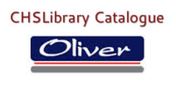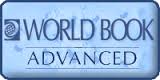Welcome to your 'History 91437: The Holy Land?' page. Here you will find a collection of resources for you (lists of print books and digital webpages and tools) to help you with your research.
Remember, this is only the beginning - you then have to find the information within these resources and take notes before you can use the information to create your own work in your own words.
Start by thinking about what you already know and think about some words you could use to search for more information. Wikipedia is good for getting an idea of what your subject is about BUT you will need to use other sites and books for your actual research. Wikipedia does not pass the CRAP test (A=Authority and, as the site is contributed to by many, the bias is difficult to ascertain. Use your knowledge from other sources to judge the validity of the information).
HOWEVER ... you can use the references that Wikipedia uses (listed at the bottom of each page) to conduct your own investigation. It will, at the very least, give you some useful keywords and links to other articles that have been written in more reputable publications. The Opposing Viewpoints in Context database and World History in Context will also give you credible articles that will give you broad and varied perspectives on your topic.
REFERENCE your work as you go. It's really, really easy! Go to BibMe and sign up for a free account. Click on APA referencing (best to get into the habit now for University later) and search for your resources using the book or website or article tabs. You can create a bibliography/reference list for each school subject or project. Download them into a Word document once you have finished. Click here for a YouTube video if you can't remember what to do.
HOWEVER ... you can use the references that Wikipedia uses (listed at the bottom of each page) to conduct your own investigation. It will, at the very least, give you some useful keywords and links to other articles that have been written in more reputable publications. The Opposing Viewpoints in Context database and World History in Context will also give you credible articles that will give you broad and varied perspectives on your topic.
REFERENCE your work as you go. It's really, really easy! Go to BibMe and sign up for a free account. Click on APA referencing (best to get into the habit now for University later) and search for your resources using the book or website or article tabs. You can create a bibliography/reference list for each school subject or project. Download them into a Word document once you have finished. Click here for a YouTube video if you can't remember what to do.
Sites to start your search with:
|
Use this Encyclopedia to find information on your chosen topic or person. Ask your teacher or Library staff for the USERNAME and PASSWORD.
|
|
Use this Database to find information on your chosen topic or person. Ask your teacher or Library staff for help if you can't access this.
|
Use this Database to find information on your chosen topic or person. Ask your teacher or Library staff for help if you can't access this.
|
Use this Database to find information on your chosen topic or person. Ask your teacher or Library staff for help if you can't access this.
|
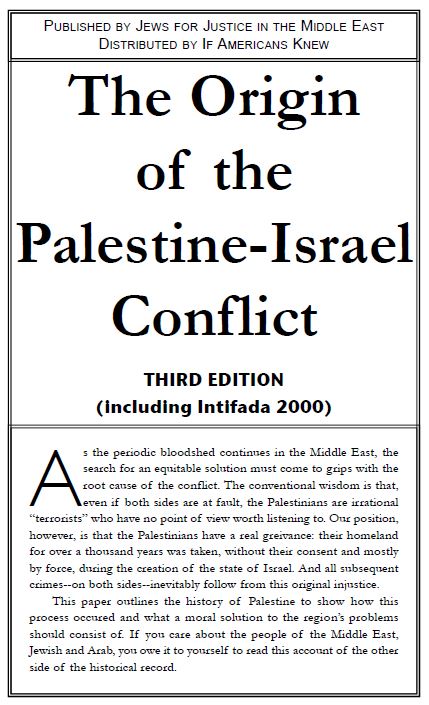
This document is published by Jews for Justice in the Middle East. Click on the image to go to the document. Unfortunately this document isn't strictly in page order so we have a printed version for you in the 'Holy Land?' box of resources at the Issues Desk in the CHSL.(http://www.deiryassin.org/pdf/origin_booklet.pdf)
Referencing using APA style:
The last part, creating a bibliography, is easy. Really, really easy! Go to RefMe and sign up for a free account. Click on APA referencing (best to get into the habit now for University later) and search for your resources using the book or website or article tabs. You can create a bibliography/reference list for each school subject or project. Download them into a Word document once you have finished.
This YouTube video tells you how to put the RefMe app on your phone. Very cool.
This YouTube video tells you how to put the RefMe app on your phone. Very cool.