- HOME
- Catalogue
-
Subject pages
-
Research
- Tools page
- Encyclopaedias >
- Search Englines >
-
eResources
>
- Archives footage Hawkes Bay Earthquake
- BBC Bitesize
- Canterbury Earthquake Kete
- Debatabase
- Digital NZ
- DKFindOut.com
- eBook Platform
- First World War resources page
- INNZ
- List of NZ Resources
- ICT Cybersafety agreement CHS
- Maori maps - mapping pa sites of NZ
- NZHistory online
- Papers Past
- Te Papa Images
- The Press Online
- How to assess books and websites >
- Magazines, Journals & Newspapers >
- Referencing, Essay structure & Grammar >
-
Quick Links
- Contact us
 It's easy ... when you know how! Simply type "is:unread" in the Search box and the unread messages will appear, as if by magic.. Good for, if you're anything like me, when you leave a message marked unread to go back to later when you have more time - and then you don't want to spend hours searching for it. See? Not even 3 minutes, that one! :) :)
0 Comments
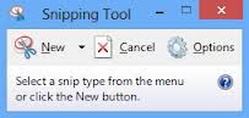 I may well be 'preaching to the choir' here but have you discovered the snipping tool in Windows? Ever wanted just a part of a page/image and have gone through the long process of taking a screen shot, putting it into a paint or drawing program and cropping from there? Want to not ever have to do that again? To use:
DONE! :) :)  “This article by Hope Mulholland for TeachThought offers up what looks like a great list of resources on this very important topic. If you are just wading into the world of BYOD or want to learn more, have a look.” "BYOD policies–Bring Your Own Device–allow schools to bring technology into the classroom with a “bottom-up” approach. Such an approach can save money, allow students to use their own devices, and encourage a student-centered approach to learning. Recently we explained that “digital natives or not, technology dropped into the laps of students in schools isn't always as accessible as it might be. By allowing students to bring in their own devices for learning–rather than insisting that they learn both content and device in school–there is an important opportunity to connect with not just their personal lives, but their natural way of doing things.” But when you allow students to bring in hundreds of unique devices into a formerly closed technology setting, chaos can result–which is where, unfortunately, policy can be necessary." Ok, this might be a little too confrontational for you to use with students (depending on your teaching style!) but I find it quite effective for myself. :) |
@Saskia_CHSLFollow me on Twitter for other Professional Development tidbits. Archives
November 2014
Categories
All
|



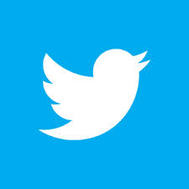
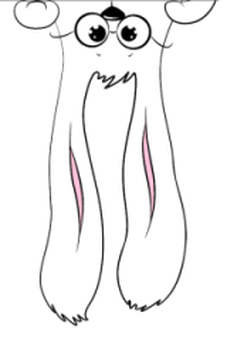



 RSS Feed
RSS Feed
